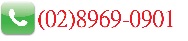|
|
ServerBank �O����TServerBank��T���ʺ� >
�����]��/�W�e�z
|
|
|
| �@ |
ARUBA
Aruba 205H - ServerBank��T���ʺ�
Aruba 205H
�����]��/�W�e�z
�@
�s�W����1
-
-
|
205H SERIES
SPECIFICATIONS |
- AP-205H
(controller-managed)
and IAP-205H
(Aruba
Instant):
Dual radio
2x2:2
802.11ac APs
for
hospitality
and branch
offices with
integrated
antennas,
three local
Gigabit
Ethernet
ports, PoE
out, USB
host
interface.
Supports
wall-box and
desk mount
deployments.
|
|
ADVANCED
FEATURES |
- RF
management
-
Adaptive
Radio
Management™
(ARM)
technology
automatically
assigns
channel
and
power
settings,
provides
airtime
fairness
and
ensures
that APs
stay
clear of
all
sources
of RF
interference
to
deliver
reliable,
high-performance
WLANs.
- The
205H can
be
configured
to
provide
part-time
or
dedicated
air
monitoring
for
spectrum
analysis
and
wireless
intrusion
protection,
VPN
tunnels
to
extend
remote
locations
to
corporate
resources,
and
wireless
mesh
connections
where
Ethernet
drops
are not
available.
- Spectrum
analysis
-
Capable
of
part-time
or
dedicated
air
monitoring,
the
spectrum
analyzer
remotely
scans
the
2.4-GHz
and
5-GHz
radio
bands to
identify
sources
of RF
interference.
- Security
-
Integrated
wireless
intrusion
protection
offers
thread
protection
and
mitigation,
and
eliminates
the need
for
separate
RF
sensors
and
security
appliances.
- IP
reputation
and
security
services
identify,
classify,
and
block
malicious
files,
URL and
IPs,
providing
comprehensive
protection
against
advanced
online
threats.
-
Integrated
Trusted
Platform
Module (TPM)
for
secure
storage
of
credentials
and
keys.
-
SecureJack-capable
for
secure
tunneling
of wired
Ethernet
traffic.
|
|
OPERATING MODES |
- Mobility
Controller-managed
AP
- Aruba
Instant AP
- Remote
AP (RAP) for
branch
deployments
- Air
monitor (AM)
for wireless
IDS, rogue
detection
and
containment
- Spectrum
analyzer,
dedicated or
hybrid
- Secure
enterprise
mesh
|
|
WIRELESS RADIO
SPECIFICATIONS |
- AP type:
Indoor, dual
radio, 5-GHz
802.11ac and
2.4-GHz
802.11n
2x2:2
-
Software-configurable
dual radio
supports 5
GHz (Radio
0) and 2.4
GHz (Radio
1)
- 2��2 MIMO
with two
spatial
streams and
up to 867
Mbps (80-MHz
channel) or
400 Mbps
(40-MHz
channel)
wireless
data rate
-
Supported
frequency
bands
(country-specific
restrictions
apply):
-
2.4000
GHz to
2.4835
GHz
-
5.150 to
5.250
GHz
-
5.250 to
5.350
GHz
-
5.470 to
5.725
GHz
-
5.725 to
5.850
GHz
-
Available
channels:
Dependent on
configured
regulatory
domain
- Dynamic
frequency
selection (DFS)
optimizes
the use of
available RF
spectrum
-
Supported
radio
technologies:
-
802.11b:
Direct-sequence
spread-spectrum
(DSSS)
-
802.11a/g/n/ac:
Orthogonal
frequency-division
multiplexing
(OFDM)
-
Supported
modulation
types:
-
802.11b:
BPSK,
QPSK,
CCK
-
802.11a/g/n/ac:
BPSK,
QPSK,
16-QAM,
64-QAM,
256-QAM
- Transmit
power:
Configurable
in
increments
of 0.5 dBm
- Maximum
transmit
power
(antenna
gain not
included):
- 5
GHz
band:
+21 dBm
(18 dBm
per
chain)
- 2.4
GHz
band:
+21 dBm
(18 dBm
per
chain)
-
Power
may be
restricted
to
comply
with
local
regulatory
rules
- Advanced
Cellular
Coexistence
(ACC)
minimizes
interference
from
cellular
networks
- Maximum
ratio
combining (MRC)
for improved
receiver
performance
- Cyclic
delay/shift
diversity (CDD/CSD)
for improved
downlink RF
performance
- Short
guard
interval for
20-MHz,
40-MHz and
80-MHz
channels
-
Space-time
block coding
(STBC) for
increased
range and
improved
reception
-
Low-density
parity check
(LDPC) for
high-efficiency
error
correction
and
increased
throughput
- Transmit
beam-forming
(TxBF) for
increased
reliability
in signal
delivery
-
Supported
data rates
(Mbps):
-
802.11b:
1, 2,
5.5, 11
-
802.11a/g:
6, 9,
12, 18,
24, 36,
48, 54
-
802.11n:
6.5 to
300
(MCS0 to
MCS15)
-
802.11ac:
6.5 to
867
(MCS0 to
MCS9,
NSS = 1
to 2)
- 802.11n
high-throughput
(HT)
support: HT
20/40
- 802.11ac
very high
throughput (VHT)
support: VHT
20/40/80
-
802.11n/ac
packet
aggregation:
A-MPDU, A-MSDU
|
|
ANTENNAS |
- Four
integrated
semi-directional
antennas for
2x2 MIMO
with maximum
antenna gain
of 4.0 dBi
in 2.4 GHz
and 6.0 dBi
in 5 GHz.
Built-in
antennas are
optimized
for vertical
orientation
of the AP.
|
|
OTHER INTERFACES |
- Uplink:
10/100/1000BASE-T
Ethernet
(RJ-45,
back)
-
Auto-sensing
link
speed
and MDI/MDX
-
802.3az
Energy
Efficient
Ethernet
(EEE)
- PoE-PD
(input):
48 Vdc
(nominal)
802.3af/at
PoE
- Local:
Three
10/100/1000BASE-T
Ethernet
(RJ-45,
bottom)
-
Auto-sensing
link
speed
and MDI/MDX
-
802.3az
Energy
Efficient
Ethernet
(EEE)
- One
port:
PoE-PSE
(output):
48 Vdc
(nominal)
802.3af
PoE
- Passive
pass-through
interface
(two RJ-45,
back and
bottom)
- USB 2.0
host
interface
(Type A
connector)
-
Aruba
Beacon
USB
radio
module
-
3G/4G
cellular
modems
-
Device
battery
charging
port
-
Capable
of
supplying
up to
1A/5
watts of
power to
an
attached
device
- DC power
interface,
accepts
1.35/3.5-mm
center-positive
circular
plug with
9.5-mm
length
- Visual
indicators (LEDs):
-
Power/system
status
-
PoE-PSE
status
-
Reset/LED
control
button
(��paperclip
access��)
-
Factory
reset
(when
activated
during
device
power
up)
- LED
control:
toggle
off/normal
- Serial
console
interface
(custom,
four-pin
header)
-
Kensington
security
slot
|
-
|
POWER |
- Direct
DC source:
48 Vdc
nominal, +/-
5%
- Power
over
Ethernet (PoE):
48 Vdc
(nominal)
802.3af/at
compliant
source
- Power
sources sold
separately.
Recommended
Aruba part
numbers:
- DC:
AP-AC-48V36
(48V/36
watts)
- PoE:
PD-9001GR-AC
(802.3at)
- When
both power
sources are
connected
and active,
DC power
takes
priority
- Power
modes:
- DC:
unrestricted
mode
(USB: 5
watts
max,
PoE-PSE:
15.4
watts
max)
-
802.3at
PoE:
reduced
mode
(USB
disabled
when
PoE-PSE
enabled,
PoE-PSE
reduced
power
budget:
10 watts
max)
-
802.3af
PoE:
restricted
(USB and
PoE-PSE
disabled)
- Maximum
(worst-case)
power
consumption:
- DC:
12 watts
max,
plus
16.5
watts
max for
PoE-PSE
and 5.5
watts
max for
USB
-
802.3at
PoE: 13
watts
max,
plus
11.5
watts
max for
PoE-PSE
or 6
watts
max for
USB
-
802.3af
PoE: 13
watts
max
- Maximum
(worst-case)
power
consumption
in idle mode
(excluding
PoE-PSE,
USB): 7.5
watts
|
|
MOUNTING |
- Included
with AP:
Mount plate
to attach AP
to single
gang
wall-box
(most
international
variations
covered),
security
screw
- Optional
mounting
kits
-
AP-205H-MNT2:
Mount
plate
and
insert
for use
with
dual
gang box
(most
North
America
variations
covered)
-
AP-205H-MNTR:
Aruba
205H
Access
Point
desk
mount
conversion
kit �V
includes
desk
mount
and RJ45
jumper
|
|
MECHANICAL |
-
Dimensions/weight
(with
supplied
single-gang
wall box
mount plate,
as mounted):
- 86
mm (W) x
40 mm
(D) x
150 mm
(H),
3.38��
(W) x
1.57��
(D) x
5.90��
(H)
- 375
g/13.22
oz
-
Dimensions/weight
(shipping):
- 115
mm (W) x
63 mm
(D) x
167 (H),
4.52��
(W) x
2.4�� (D)
x 6.57��
(H)
- 500
g/17.63
oz
|
|
ENVIRONMENTAL |
-
Operating:
-
Temperature:
0�X C to
+40�X C
(+32�X F
to +104�X
F)
-
Humidity:
5% to
95%
non-condensing
- Storage
and
transportation
temperature
range:
-
Temperature:
-40�X C
to +70�X
C (-40�X
F to
+158�X F)
|
|
REGULATORY |
-
FCC/Industry
of Canada
- CE
Marked
- R&TTE
Directive
1995/5/EC
- Low
Voltage
Directive
72/23/EEC
- EN 300
328
- EN 301
489
- EN 301
893
- UL/IEC/EN
60950
- EN
60601-1-1
and EN
60601-1-2
For more
country-specific
regulatory
information and
approvals,
please see your
Aruba
representative. |
|
RELIABILITY |
| MTBF:
709,492 hours
(81 years) at
+25�X C operating
temperature |
|
REGULATORY MODEL
NUMBER |
- AP-205H
and
IAP-205H:
APINH205
|
|
CERTIFICATIONS |
- CB
Scheme
Safety,
cTUVus
- Wi-Fi
Alliance (WFA)
certified
802.11a/b/g/n/ac
|
|
MINIMUM SOFTWARE
VERSION |
- ArubaOS™
6.4.3.0
- Aruba
InstantOS™
4.2.0.0
|
|
�D�����T�Y���ק�A�����t��q���C
�D�W��γ����Y���~�A�H��t�����Υ��������欰�D�C
�D���������e�Τ������Ҵ��Τ��~�P�β��~�W�٩ιϤ����������ݤ��q�����v�B�ӼЩε��U�ӼСC
���@�w�ƶq�Ϊ��B�٦��h���ث~�i�ѿ�ܳ�!
ServerBank �O����T���A�̶W���u�f��ARUBA - Aruba 205H - �����]��/�W�e�z
,�̦n��ARUBA - Aruba 205H���ʿ�ܴN�b ServerBank!
|
|
����覡�G
�z���T�w�H�W�ӫ~�O�_�ŦX�z���ݨD?�S���Y�A�ڭ̷|���z�V��t�T�{�C�άO�z�Ʊ�W��H�W�ӫ~���W��s�ե�A�ڭ̳��i�u�ʰt�X�z���ݭn�����ΥX�f�C �p�z��H�W���~�W��H�λ��溡�N�A�i�z�L�H�U�覡�i����ʡG
|
|
�I�ڤ覡�G�p�Ȥᬰ��������IJ{������C |
|
�ǯu�q��G �����N����������ñ�W��ǯu��(02)2253-9016 �Y�����q�ʵ{�ǡA�ڭ̷|��̵u�ɶ����q�ܽT�{�q��C |
|
�H�e�ɶ��G�̳y���P�t�P�N�z�Ӧ��Ҥ��P�A�j�h�ưӫ~�� 7 �Ӥu�@�ѯ�e��Ȥ�ݡA�ڭ̦���z�q��ɷ|�P�ɦ^�бz�T�w����C |
|
�e�f�覡�G(1) ��t�άO�N�z�Ӫ����t�e (2) ��ServerBank�e�U�v�t�άO�f�B���q�e�F�C |
�e�f�d��G���x�W���q�a�ϡA�B�O�� ServerBank ���z�t��A�`�N�I����a�}�ФŬ��l�F�H�c�C |
|
���A�ȡG�Y���~�����岫�ιB�e�L�{�ɭP�s�~�岫�A��f7�餺�i�s�~�C |
|
�O�T�F���G ��ڥH��t�ΥN�z�Ӥ��i�O�T���D�A�d�\�ʪ������P�O�T�A�ȡC |
|
�O����T ServerBank Inc. ²��
�ثe�w�g���W�L30000�a���~����IT��T�[�c�һݪ��n�w��]�ơA�U��~���W�Ȥ�p�G
�s�y�~�G�x�n�q�B�F�B�E����K�B�O���b����B�w���ۡB�x�W�F�ۡB�x�W�^����B���Q�B�����B�����B�M���p�X�B�F���B�ؿ��q�l�B���Q�����֡B�����_�B���q�B���F�B���ФO�B�d���B�겳�B��P�b����B�s�F�q���B�s�o�q�q�B�p�خ���B�_���u�~�B�s�B�B
�~�ӡG �x�WNTT�B�x�W�N�k�b����B�x�WNEW Balance�B�x�WNEC�B�x�WSONY�B�x�W�I�h���S�B
���ġG����H�ءB���j�Ҩ�B�n�s�H�ءB����@�ءB�x�W�u�~�Ȧ�B�x�W���Ĭ�V�|�B�T�Ӭ����H�ءB�j�۫O�I�B�k��ھ��H�ءB�O�ۤH�ءB��ؤH�ءB�Τ@�Ҩ�B�I���H�ءB�ثn�����O�I�B�s���H�ءB�x�W���~�O�I�B
�y�q�G �s���T�V�B�T��(�L���s��)�B�H�q�ЫΡB�����ڤڡB
�[���G ���H�����B���Զ����B�ӥ��v�B�خ��B���֡B�Ѳ����ءB�K�Ѱs���B�������v����B
���~�G �x�W�Ұs�B�Ѥ������B�����B���u�B�s�F���B�w�߭��~(�����~��)�B���s�B���Q���B�Τ@���~�B�����B�������B����F���B�N�O�B
�C��G ���ǴC�B�p�X���B�x���B�ص��B�D�Z�q���B�Ȭw�s���B���мs���B����ۤ��B�ɳ��P�Z�B
�Ш|�G �x�W�j�ǡB��q�j�ǡB�M�ؤj�ǡB�j�P�j�ǡB�����j�ǡB����j�ǡB�����j�ǡB���j�B��y��p�B�����p�B�ؿ����ǡB�F����p�B�x��j�B���ӡB�F�d�B�F���q�⤤�ߡB�����j�ǡB�n�ȧN�ǰ|�B�ȪF�B�n���ꤤ�B�x�v�j�B�F�ءB�����B����j�B�ˮv�B�[�n�j�ǡB�X�s��j�B�H���B�M���B�{�ҡB
��´�G �H�O����B�C�з|�B���p���~��|�B�z��ǾǷ|�B������ڤ�ƱШ|��|�B�굦�|�B�x�����ߡB�����R��
�F���G ����|�B����|�B���O���B�Ѥ����]�B����ĵ���B�O���A�|�B�x�_���������B��ð|�B�����]�B��w���B
�����G �x�j��|�B���D����|�B�_�ʦP����B�H���������|�B�������v�J�Bù��j�ļt�B�ëH�ī~�B
�q�H�G �j���q�H�B�x�W�T���B���ǹq�H�B
��q�G �x�_���B���q�B�د�B���]���B�B�x�W���z�d�B
���q�G���w��B��l�B��������|�B�Z���^�B���Y�N
�v�СG ���x�I�x�B����Ц�D�|�B����Ю��H�|�B
�x��G �ŭx�q�O���B���ǰ|�B
|
|
|
|
|
|
|
|
�@ |
|